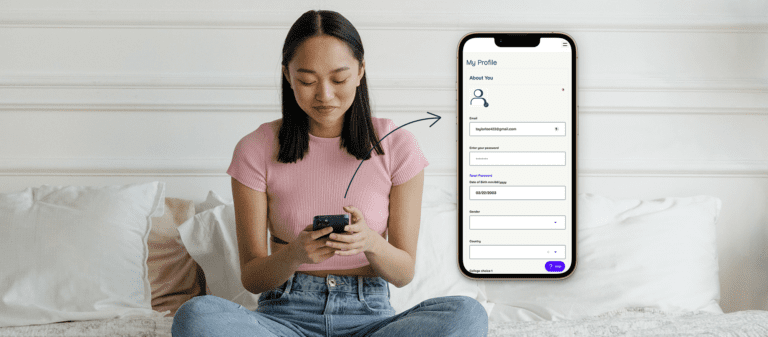Gain access to predictive analytics
How It Works
Our platform brings sponsors, applicants, reviewers, recommenders, and more together in one place, empowering sponsors to build strong connections and support their recipients. See how the Kaleidoscope platform works.
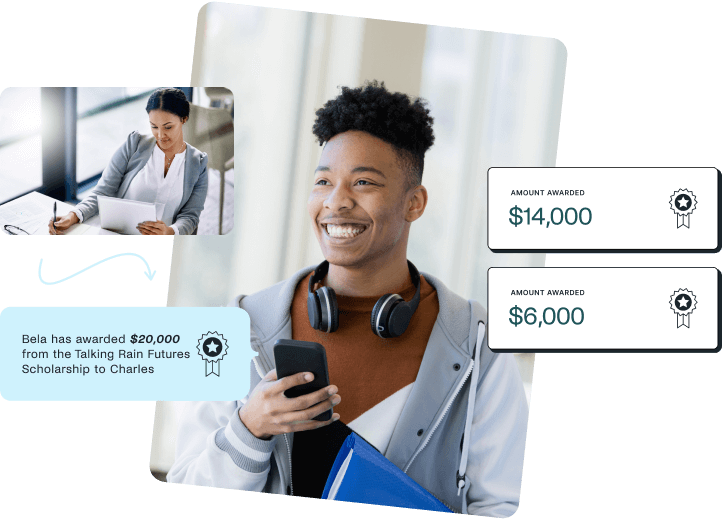
Program administration made simple
Host your unique application process
Implement various types of form fields
Reach millions of students in one place
Streamline your processes with better technology
End-to-end visibility
Access key information without hassle
Increase transparency into your program’s progress with our platform’s end-to-end capabilities.
- Access real-time data
- View consolidated application information
- Keep tabs on your internal review process
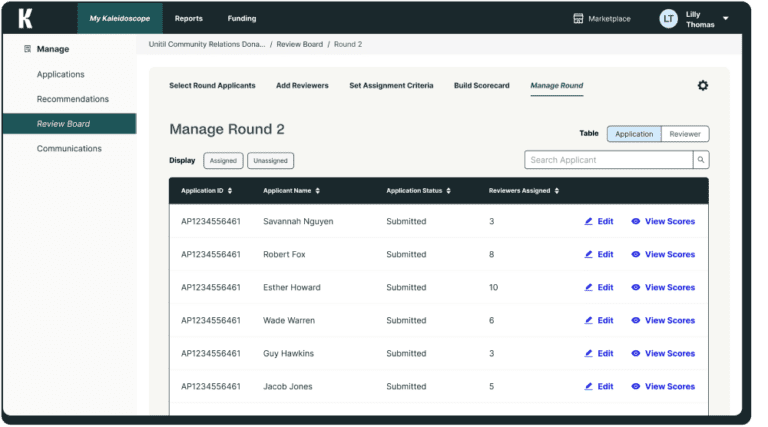
Automation and notifications
Save time for improved efficiency
Replace manual communications processes with the ease of automated email and SMS nudges.
- Communicate directly with applicants
- Remind applicants of upcoming deadlines
- Monitor progress as you go
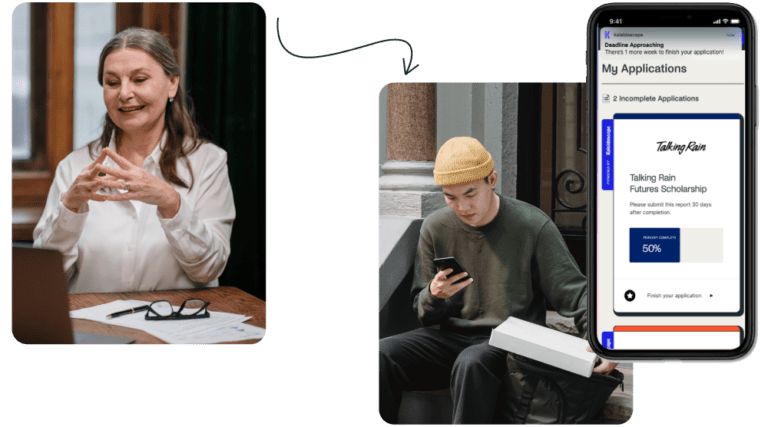
Digital functionality
Software for convenience and accessibility
Use our scholarship and grant software anywhere and keep up with your program’s processes in real time.
- Access from any device
- Simply log in and get started

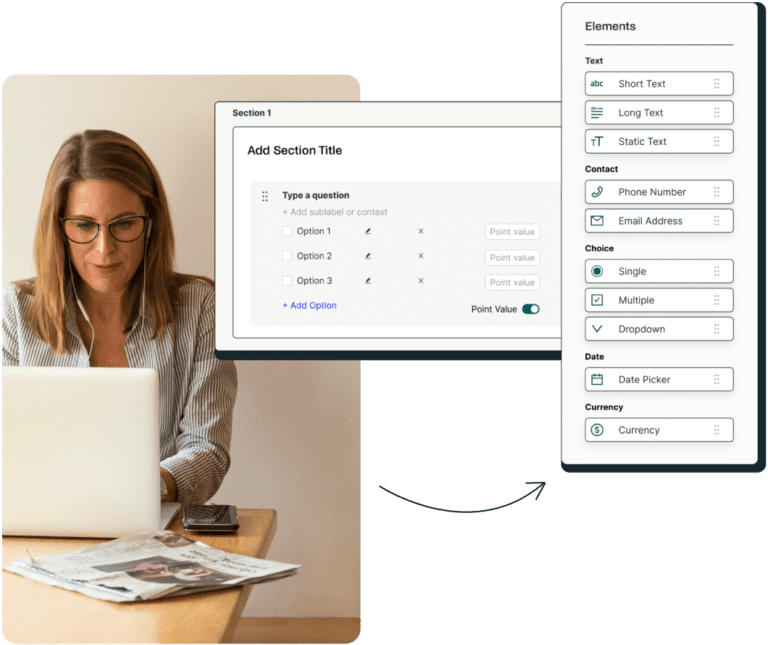
Step 01
Create and design your application
Kaleidoscope supports a variety of form types, including pick lists and question types that appear on-page based on an applicant’s previous response. As your trusted partner, we also help you develop questions and create a program that reaches the right applicants.
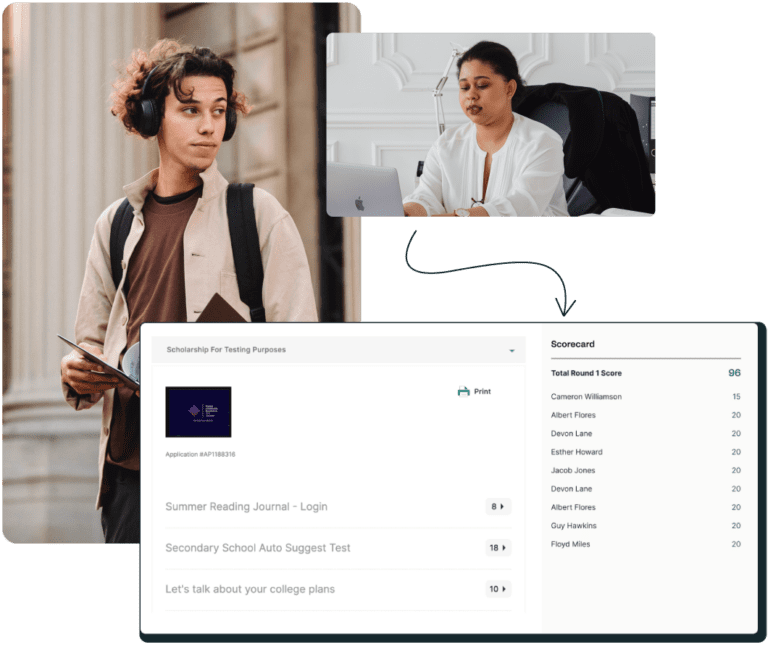
Step 02
Collect recommendations from third-party contributors
When an applicant asks someone to provide a recommendation, the recommender receives an email, logs in to Kaleidoscope, and instantly sees and submits their recommendation — all on the same platform.
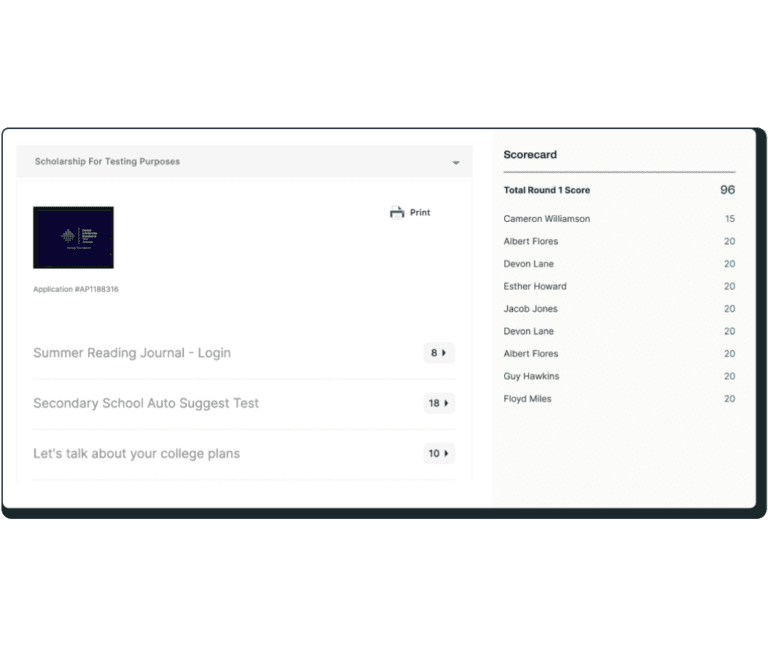
Step 03
Design your custom scorecard and assign reviewers
Create a scoring rubric to support your selection process. Easily assign applications to review board members. Reviewers can simply log in and access their assignments directly on the platform.
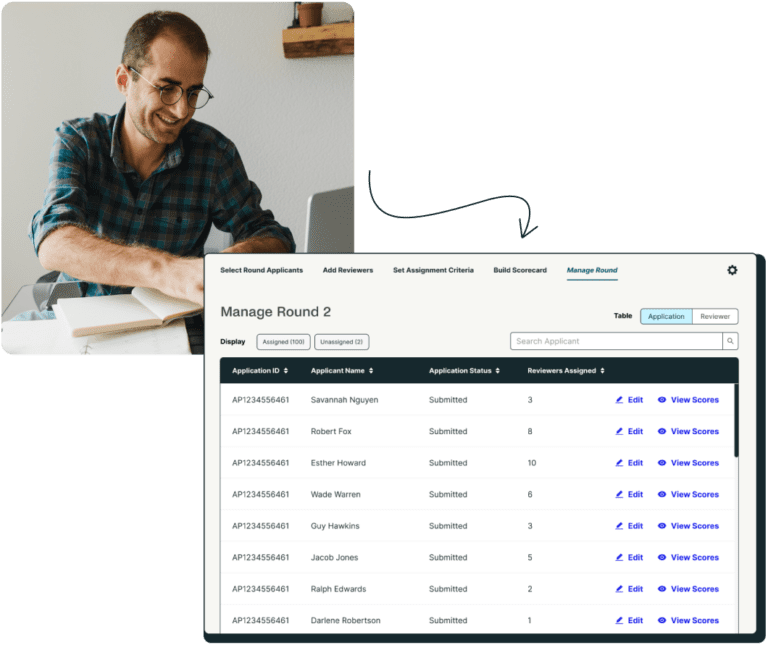
Step 04
Review applications and select recipients
Easily locate and assess applications ready for review. Kaleidoscope gives you the ability to redact identifiable information while keeping non-identifiable information available immediately upon submission. Once reviewers submit their scores you’re able to view results, export to a CSV, or automate for selection.
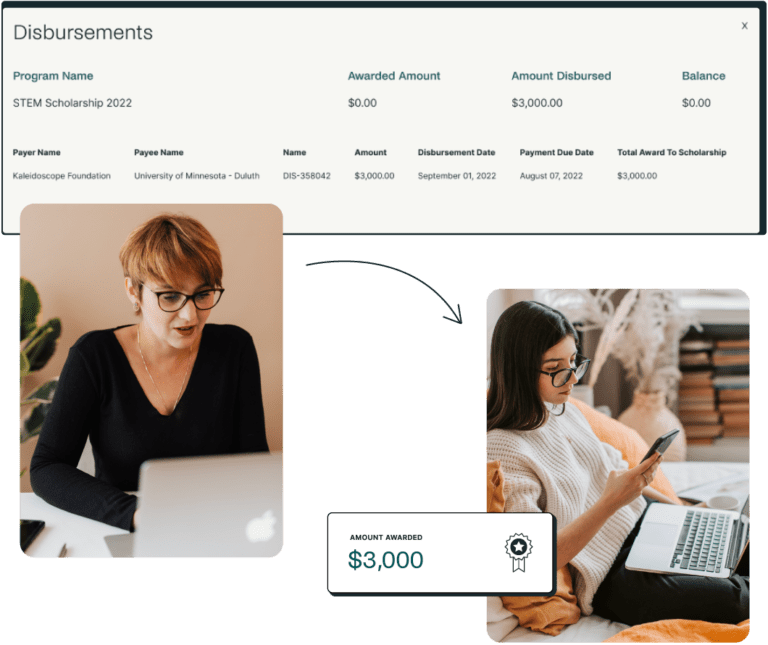
Step 05
Notify recipients and disburse your funds
Communicate award status directly on the platform. Disburse the awarded funds to the recipients, while tracking and verifying the receipt and use of funds. We offer the ability to wire, ACH, check, Stripe, and send on a virtual Kaleidoscope Pre-Paid Debit Card.
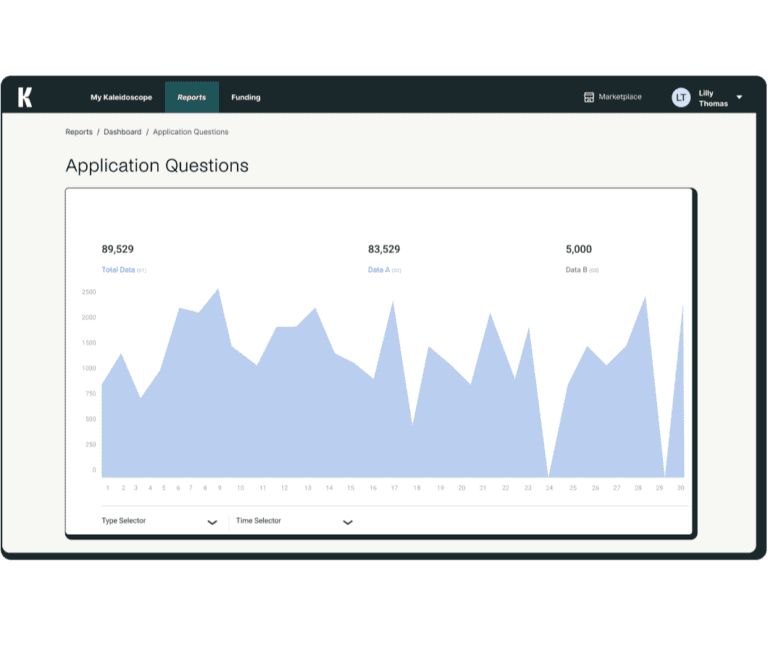
Step 06
Bring it together with data and analytics
Access data about your programs to inform reporting and future programs.
The scholarship and grant platform built for every user’s needs
Our platform is designed to accommodate everyone involved in the process.
Sponsors
No matter if your organization is getting its first scholarship or grant program off the ground, or if your award program has been around for decades, Kaleidoscope makes it easy to design applications, manage submissions, review applicants, and more — all on one platform.
Applicants
Kaleidoscope gives applicants access to thousands of award programs. Applicants can browse and apply for awards they’re eligible for, track their applications’ progress, communicate with program sponsors, and reviewers, and more.
Third-party contributors
Applicants can easily request documents such as letters of recommendation and transcripts. These third-party contributors can then upload the documents straight to an applicant’s application on Kaleidoscope.
Review board
By offering customizable reviewing capabilities based on unique program criteria, Kaleidoscope makes the application reviewing process straightforward and efficient. Program administrators create a scorecard based on certain criteria, which reviewers then use to identify recipients for their awards.
FAQs
Our platform is free for applicants. For those managing a program we have a variety of subscription tiers based on your needs.
Log in and select the “help” icon on the bottom-right side of the page. You can contact the support team directly and access help articles.
Take advantage of these resources

Read more
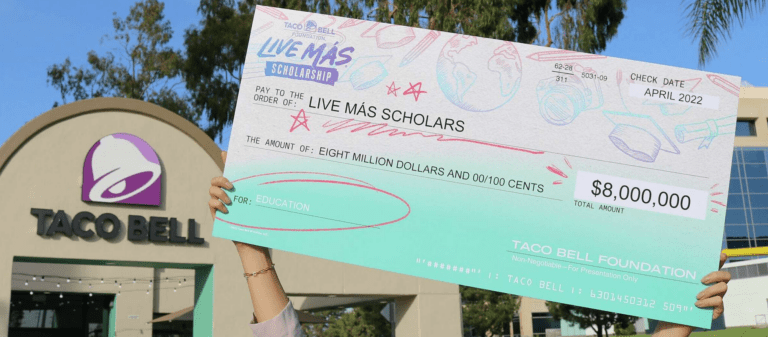
Read more